Are you wondering what tools you will need to be successful for teaching remotely? I'm not going to lie, teaching remotely isn't a cake walk. A lot of planning goes into it. You can't just turn on your computer and log into Google Meets and say "good morning". You will need to have some tools, make a plan and have a back-up plan too.
The Tools for Remote Teaching:
- Laptop or desktop- this is a given
- Tripod-if you plan to make videos for your students
- Light ring- if your space is dark
- Small white board and markers
- Microphone- so students can hear you
- Dedicated work space
- Rules- for your family while you are teaching
- Rules -for your students on how to behave while they are e-learning
- Directions- for students/parents with pictures how to log into platforms
- Supply list for home
- Videos- Make tutorial videos for various apps
- The platform-Google Meets, Zoom
The Plan for Remote Teaching:
Whether you are hybrid or distance learning, you will need to have a plan. So much time and preparation goes into teaching remotely. I found that I was spending more time prepping, making sure I had each tab ready to go with every resource at least an hour before we were to go live.
This year when possible I will have all of my resources in one place so I will not have to have so many tabs open. If I can create just one Google Doc for each day I think it will go much better.
Just as I write out my lesson plans for school I will need to write them out for remote teaching as well. Make folders in your google drive and label them so you know where the resources are.
Each day I would open up each resource I needed before I went live, this way I wasn't wasting time with the kids when we were live during our Google Meets.
The Back-up Plan for Remote Teaching:
Always have something extra to do in case you fly through your lessons or a link doesn't work or your internet is down. Just as you would if you were in the classroom, when a lesson goes wrong, switch gears. Read a book, do a brain break. Also make a plan should you lose connectivity. Make it clear to your students and families, that if for some reason you lose connectivity have a plan, that you will all try to reconnect again for the next 5-10 minutes, then call it a day and send an email with directions. What you don't want to do is leave everyone hanging.
These are some of my favorite teaching tools for distance learning.
Some of the links in this post are affiliate links. This means if you click on the link and purchase the item, I will receive a small commission at no extra cost to you. The commission is used to purchase additional resources for my student
Step 1. Pick a platform and familiarize yourself with it. Does it have intro videos. if so watch them, even if they are lame. Who knows, you might learn something.
Step 2. Pick your work space. This is very important. Test it out. Go online have a meeting all by yourself or ask a friend to meet with you. What is in your background. What will your students be seeing? Are your students getting a full view of your dirty laundry? These things do matter? Your space doesn't have to be a model classroom, it can be a bare wall. For my space, I took our ugly brown closet door and added the Better Than Paper Shiplap to it and some tassel streamers that i had. It cost me $15 but I now have a great background and my closet door looks 100% better.
Still not sure what to do, no worries I got you. I'll be back with more ways to help. This is just the beginning. For now pick your platform and set up your space. Get comfortable with your platform. Not sure how to use it. Let google be your friend. There are tons of Youtube videos on every platform. That is how I learned.

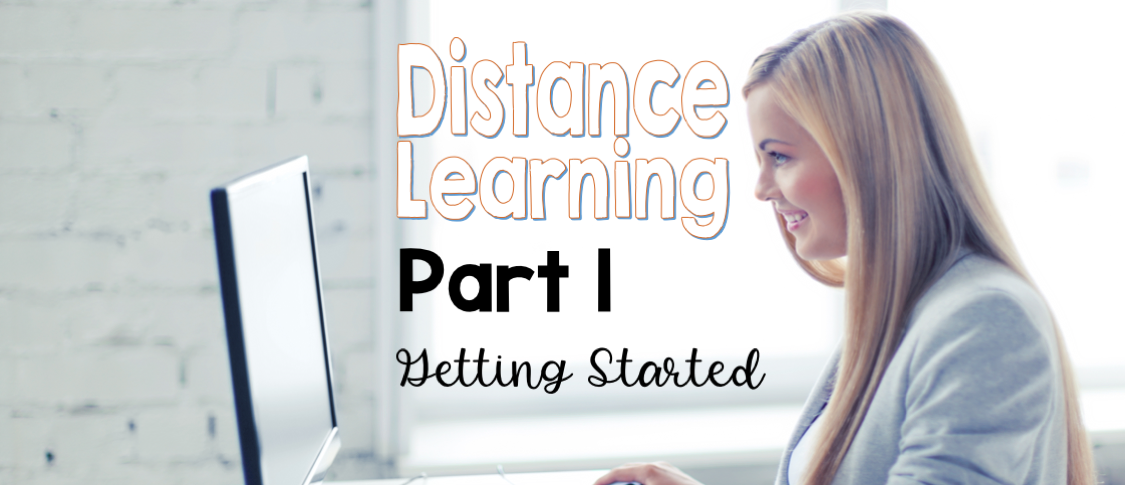
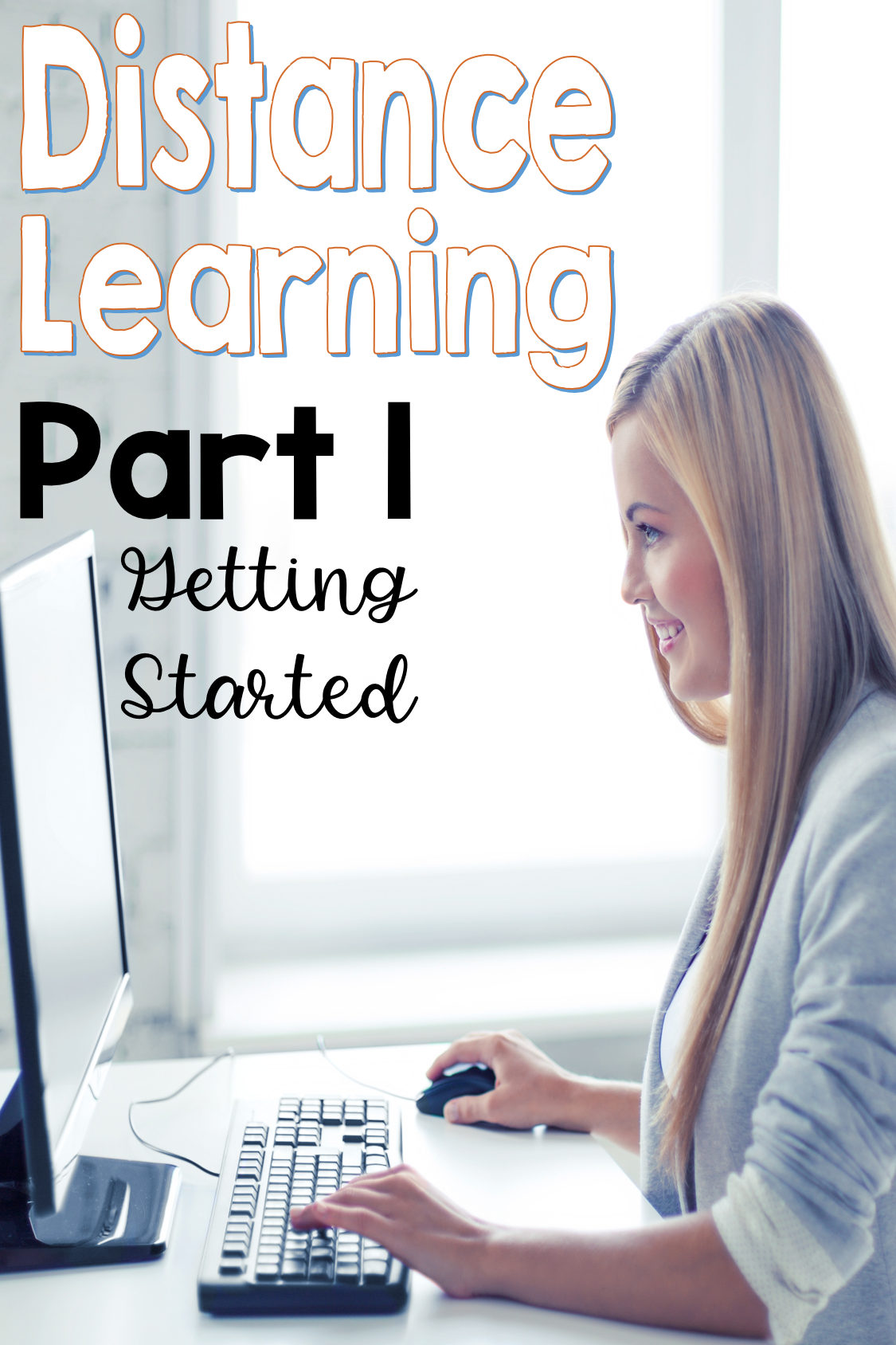
No comments
Post a Comment